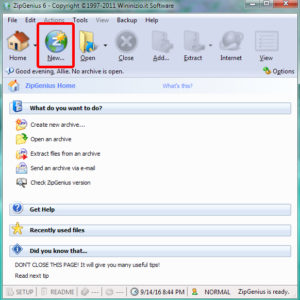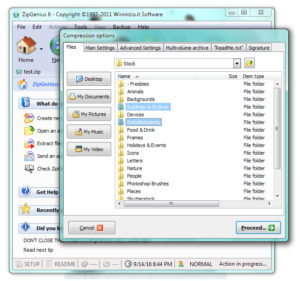What does zipping files mean?
Zipping files is a way of taking a bunch of different files and putting it into one folder and “zipping it”. As you know, you can easily put files in a folder on your computer, but you can’t send that folder over email. Zipping means you are compressing the folder and now you can email it online. It also helps decrease the size of your folder too.
Why do I need to zip my files?
We ask that you zip your files for us when you are sending us your design, as our online system allows one upload per product. Also, since zipping files compresses the size of your files/folder, it makes it easier on both of us to work with a smaller size file when sending over the internet.
How do I zip a file?
If you don’t already have a software that allows you to zip files on your computer, you can get one online for free. We recommend Zip Genius. It’s an easy, free software. If you have a zip software on your computer and are unsure how to use it, you will need to do a search online for those steps. If you are using Zip Genius, we’ve provided you with step-by-step instructions below.
How to zip a file with Zip Genius
Open Zip Genius and click on “New”
You will be prompted to save a zip file before you can add any files to it.
Now add all the files and/or folders you want to put in your zip. (Hold down your “Ctrl” key to select more than one file at once)
Hit the “Proceed” button and all your files and folders will be added to the zip file. Now you’re all ready to go!